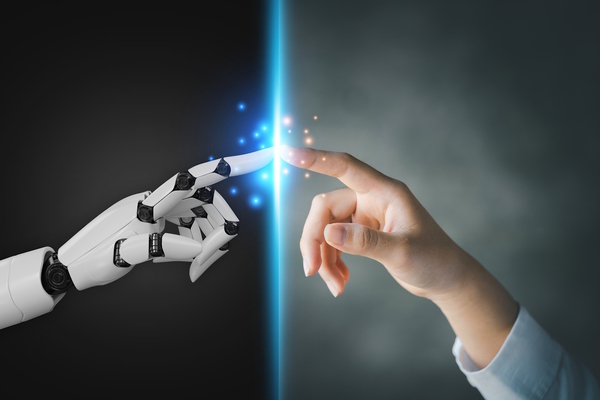Leveraging spreadsheets with AI

Sebastian Dewhurst at EASA outlines the challenges that many businesses face with spreadsheets and describes the ways that AI is helping them meet these challenges
Spreadsheets are everywhere, but let’s be honest: they can be a real pain. Hours spent entering numbers, double-checking formulas, or trying to make sense of rows and rows of data can leave you feeling drained. And even with the best efforts, mistakes happen. Most spreadsheets have errors, and those errors can cost a lot — sometimes in more ways than one.
Now, imagine if spreadsheets could do the hard work for you. What if they could fill in data, spot mistakes, create visual reports, and even give you insights just by asking a simple question like “How did we perform last month?”
That’s the power of artificial intelligence (AI), and it’s transforming how we use spreadsheets. Let’s dive into this exciting frontier where traditional tools meet cutting-edge technology.
Challenges of traditional spreadsheets
Spreadsheets are powerful tools, but they’re not perfect. While they’ve been a go-to solution for organising and analysing data for decades, traditional spreadsheets come with their fair share of headaches.
Here are some of the biggest challenges users face:
Manual data entry. One of the most time-consuming tasks in spreadsheets is manually entering data. Whether it’s copying numbers from a report, pulling sales figures from emails, or logging inventory updates, the process can feel endless. Worse, we humans are prone to mistakes. Accidentally typing “10,000” instead of “1,000” might not seem like a big deal — until it skews an entire financial forecast or misleads a project team.
Limited analytical power. Spreadsheets are great for storing data, but turning that data into insights? That’s another story. For many users, extracting meaningful trends, patterns, or predictions from large datasets feels overwhelming — especially without advanced skills in pivot tables, complex formulas, or scripting languages like VBA.
Even when you know your way around a spreadsheet, the tools are often static. They rely on manual inputs, meaning you have to know what you’re looking for to find it. There’s little room for discovery or intuitive analysis unless you’re a data fiend.
Time-consuming processes. Repetitive tasks are the bane of spreadsheet users everywhere. Updating reports, creating monthly dashboards, or compiling data from multiple sources can eat up hours — if not days. For example, let’s say you manage a weekly sales report. Every Monday, you’re spending hours exporting raw data, cleaning it up, and formatting it into something presentable. It’s not only boring but also a massive drain on productivity.
These time-consuming workflows also leave little room for creative problem-solving. Instead of focusing on strategy or big-picture ideas, users are often stuck in a cycle of endless data wrangling.
Key applications of AI in spreadsheets
AI is changing the way we use spreadsheets. Instead of just filling cells with numbers, today’s spreadsheet software — like Microsoft Excel, Google Sheets, Zoho Sheet, and Airtable — is powered by smart AI features that help automate tasks, clean up data, and analyze information.
Tools like Microsoft Copilot bring advanced capabilities, allowing users to interact with data through natural language, automatically generate summaries, and receive intelligent recommendations. These features make spreadsheets more intuitive, saving you time and helping you work smarter.
In this section, we’ll look at some of the key ways AI is being used in spreadsheets to improve productivity and decision-making.
Automated data entry and cleanup. This is a game-changer. If you’ve ever spent hours typing in data or fixing inconsistencies, you know how painful that can be. AI can save you from this headache by automatically filling in data where it recognises patterns, like predicting what countries are missing from a list based on the first few entries.
It also catches mistakes you might not notice. For instance, if you accidentally type “20225” instead of “2025” as a date, AI spots the error and suggests the correction. And if you’re dealing with inconsistent data like “USA,” “United States,” and “US,” AI can standardise those for you, making sure everything aligns.
Advanced data analysis. When it comes to advanced data analysis, AI takes things to the next level. Instead of slogging through rows of numbers trying to make sense of trends, AI can analyse your data instantly and give you the insights you need.
Say you are managing a sales report and you want to know, “Which city performed the best last month?” Instead of manually digging through the data, you can just ask in plain English, and AI will provide the answer along with a helpful chart. It can even go a step further and predict future trends, like forecasting next quarter’s sales or identifying potential customer churn before it happens.
Workflow automation. If you’re tired of performing the same tasks over and over again, AI can help. For example, it can automatically generate reports by pulling in the latest data, updating charts, and formatting everything for you. It can even connect your spreadsheets to other tools.
For example, you could set up an automation that updates your CRM system every time a new sale is logged in your spreadsheet, saving you from having to do it manually. And when it comes to reporting, AI can streamline the entire process, making sure your reports are always accurate and up-to-date without you lifting a finger.
Real-time collaboration. Collaborating on a shared spreadsheet can be tricky, especially when multiple people are editing at the same time. AI helps by tracking all changes made in real-time, ensuring everyone stays aligned. If there are conflicting edits, it can highlight the issue and suggest ways to fix it.
For example, if your team is working on a budget, AI can automatically identify inconsistencies or areas that need adjustment and bring them to your attention. This keeps everyone on the same page and ensures that decisions are based on the most accurate, up-to-date information. AI makes the collaboration process smoother, so your team can focus on the important work without worrying about errors or miscommunication.
The bottom line
Spreadsheets can be a pain. Hours spent entering data, fixing errors, and trying to make sense of messy rows can feel like a never-ending cycle. But with AI stepping in, things are starting to look up. Imagine no more double-checking numbers, no more hunting down mistakes, and no more time wasted on repetitive tasks.
It’s not just about making spreadsheets easier; it’s about finally turning them into something that works for you, instead of the other way around.
Sebastian Dewhurst is the Founder of EASA, a platform that streamlines how enterprises can use spreadsheets and other critical tools for digital transformation
Main image courtesy of iStockPhoto.com and AndreyPopov

Business Reporter Team
You may also like
Most Viewed
Winston House, 3rd Floor, Units 306-309, 2-4 Dollis Park, London, N3 1HF
23-29 Hendon Lane, London, N3 1RT
020 8349 4363
© 2025, Lyonsdown Limited. Business Reporter® is a registered trademark of Lyonsdown Ltd. VAT registration number: 830519543